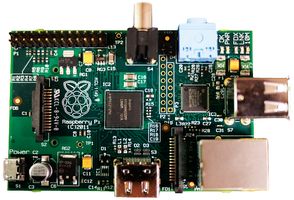 I’m very excited about the Raspberry Pi, a small computer, about the size of a credit card, that sells for just $35 and has a lot of power. It has an ARM processor running at 700MHz, 256MB RAM, runs off of an SD Card, has a pair of USB ports, an Ethernet (network) port, an HDMI port for video, an RCA port (also for video), an audio jack, and is powered from a micro-USB port. In other words, you power this thing off the same cable you probably use to charge your cell phone. The hardware is comparable to a mid-range Android phone, it’s only drawback is it doesn’t have enough RAM to actually run the Android OS.
I’m very excited about the Raspberry Pi, a small computer, about the size of a credit card, that sells for just $35 and has a lot of power. It has an ARM processor running at 700MHz, 256MB RAM, runs off of an SD Card, has a pair of USB ports, an Ethernet (network) port, an HDMI port for video, an RCA port (also for video), an audio jack, and is powered from a micro-USB port. In other words, you power this thing off the same cable you probably use to charge your cell phone. The hardware is comparable to a mid-range Android phone, it’s only drawback is it doesn’t have enough RAM to actually run the Android OS.
Raspberry Pi was developed by a UK based non-profit and is intended to provide a very cheap, but powerful platform, not only for enthusiasts, but for educational uses as well. The $35 model is their ‘B’ model. The ‘A’ model will be $25, and will come with similar specs, but lack the Ethernet port and have only one USB port.
The Raspberry Pi was first released last week, and sold out their first lot of 10,000 units rather quickly. I just placed a pre-order for a unit from their next lot, and look forward to getting mine in the coming weeks.
What Does it Do?
The possible uses for this capable little machine are endless. I have plans for several already, and haven’t even gotten my first one yet, so I expect more ideas to come to me. The first one will probably get an installation of Debian, which is already available for download (and installing to an SD card on another machine as I type this). My plan is to connect a rather large hard drive to it, probably either 1.5TB or 2TB, and leave it at my parents’ house so that I can back up files to it that I want preserved should disaster strike at home and everything in the house be destroyed. The idea is to connect via the internet and back up automatically. I already do this with my brother-in-law in North Dakota, but need something a little closer to home so I can access it more easily when things go wrong and need my attention.
Another use I have plans for is to load up OpenELEC, which is XBMC (which originally was an acronym for ‘XBox Media Center’, but now is just XBMC since the XBox was replaced with the XBox 360 and became obsolete). OpenELEC is a minimal operating system designed just to get XBMC running and nothing else. The idea with this machine is to hook it up to an older TV via the RCA port for a cheap & easy media center.
Some day I also hope to find time to start learning some serious programming skills as well. I can foresee using a Raspberry Pi as a platform for programming some home automation projects. One idea I would love to pursue, but have no concrete plans to work on yet, is a controller for my home irrigation system. The one I have now, made by Rain Bird, turns my sprinklers on and off at set times, and has a rain sensor to prevent it from coming on if it has rained recently. It would be nice to have a predictive system that could watch the weather forecast and not turn on if, say, there is a 60% or more chance of rain later in the day. My system costs about $5 to run every time it’s turned on, and runs every-other day, for a cost of about $75/month on my water bill from May to mid-October. In addition, it would be nice to be able to control it remotely with a smart-phone app, or maybe even email or SMS message.
I’m excited about the possibilities. I can foresee having these little wonders scattered all over my house, running various tasks, automating things, and just making life fun.