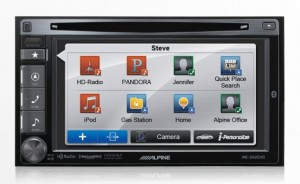 My family has been on several long road trips over the last two years. By long, I mean it takes at least a day to get where we’re going. in the case of a trip to Phoenix, it took three days to get home (we took our time getting down there, it took about a week). On the most recent, our trip to Bloomington, Indiana for our son’s cancer treatments, we discussed upgrading our car audio system. Our 2005 Isuzu Ascender (a Chevy Trailblazer with the Isuzu name) has nearly 110,000 miles on it, but is still in great condition. We don’t foresee needing to get a new vehicle for another 3-5 years, but wanted to get many of the features of a new vehicle, which are found in the audio system.
My family has been on several long road trips over the last two years. By long, I mean it takes at least a day to get where we’re going. in the case of a trip to Phoenix, it took three days to get home (we took our time getting down there, it took about a week). On the most recent, our trip to Bloomington, Indiana for our son’s cancer treatments, we discussed upgrading our car audio system. Our 2005 Isuzu Ascender (a Chevy Trailblazer with the Isuzu name) has nearly 110,000 miles on it, but is still in great condition. We don’t foresee needing to get a new vehicle for another 3-5 years, but wanted to get many of the features of a new vehicle, which are found in the audio system.
When I set out to do the upgrade, I had several features that I wanted in a system, and did a lot of research to make sure I’d get them. I settled on the Alpine INE-S920HD, though one of the key features I sought is not available in this unit.
What I wanted was:
- Bluetooth for phone calls and audio – I wanted to integrate hands-free calling with the audio system. Also, I listen to a lot of podcasts, especially on long drives, I wanted to be able to play the podcasts loaded on my Android phone through the audio system without dealing with aux-in cords.
- iPod control – While I am transitioning toward using my phone much more for podcasts, I still find myself sometimes using my classic iPod for the same thing, especially on the longer drives. I wanted to be able to integrate that into the system as seamlessly as possible.
- Control of back seat video – To date, we’ve been using portable DVD players in the back to keep the kids entertained. I have a pair of Philips players that strap to the back of a headrest. This isn’t great, the seats usually tip somewhat back, rather than being straight up and down, meaning the players point down and can be harder to watch. I wanted to get a ceiling-mounted video screen that could be controlled by the in-dash audio system. My research showed that this is a common feature, called “Dual Zone”. I wanted the system to play my audio choice on the front speaker, and the sound for my kids’ DVDs in the rear speakers. Unfortunately, the Alpine INE-S920HD does not have this feature. I’ll explain more later.
- Navigation – Over the past several years, we have grown to depend on our Garmin navigation systems. I wanted to get that integrated into the audio system. First, being integrated, the system will mute audio while announcing navigation instructions, so we don’t have a radio and a GPS blasting at the same time, competing for my ears. Second, I thought it would be nice to clear off the dash a little. Third, being in the dash frees up a power port, and eliminates a cord hanging from the dash.
- A rear camera – We have a large vehicle that can be hard enough to see out the back of. Add a couple child seats in the back row and now a video screen hanging from the ceiling and I’m left with only my side mirrors to see behind the vehicle. Having a camera in the back would be very nice, and provide added safety. I thought it would be even nicer if the rear-camera could act something like a rear-view mirror while driving down the freeway, though the Alpine doesn’t do that, it only works will the vehicle is in reverse.
- An HD Radio tuner – When I’m not listening to podcasts, I’m usually listening to talk radio. Most talk radio is on scratchy AM stations, and it would be nice to listen to them on the HD2 and HD3 streams on FM sister-stations.
Knowing what I wanted, I set out to find something that would best provide all the items on my wish list. I quickly came across the Clarion NX602, which claimed to do everything I wanted, with the possible exception of the always-on rearview camera. (I’m not sure any unit will do that when hooked up correctly). I also found this Alpine. I’ve long been a fan of Alpine, and sought to find a reason to justify buying it. My biggest hangup was the dual zone requirement. I called Crutchfield to get some of my questions answered. Among other questions, they said this unit had dual zone support. I took them at their word and assumed that meant I’d get the feature I most wanted. Unfortunately, I ended up ordering from Newegg though, because it was almost $100 cheaper than Crutchfield. It was a third party sale, and the seller does not accept returns for installed units. I can’t exactly complain that I was misled by Crutchfield when I bought from someone else and expect an exchange.
In order to make up for the missing feature that I wanted, I had to spend $250 extra to upgrade my video system to one with a built in DVD player (seriously, $250 extra for a DVD player! In 2012, when you can buy portable units for $50!) That player has an FM transmitter built in. So now we have a make-shift dual zone. My kids listen to their DVDs with a portable FM radio instead of the car audio system as I wished from the beginning.
That said, let me move on to the features the unit does have, and my opinions about them:
The Settings Menus
My first major annoyance was that I couldn’t get into the settings menus. The first thing I wanted to do was pair my phone and change some volume settings for alerts and alarms. However, the button was greyed out and I couldn’t get in. I had to call Alpine to figure out how to get it to work. It turns out, they have a “safety sequence” you have to go through to get into the menus, which I stil have not found in the manual. You have to apply the brake, set the parking brake, release the parking brake, then set the parking brake a second time and release the foot brake and then the menu button is activated.
This sequence also applies to video playback.
It was very annoying to have to call Alpine to learn this. It should be in the manual, or on a decal covering the screen when you take it out of the box or something.
Audio
The Alpine INE-S920HD may not have every feature I wanted out of an audio system, but there is a lot there, some that I will use often and others that will never get used. I wanted the HD Radio tuner, and this has it. Unfortunately, HD Radio isn’t quite what it’s cracked up to be. This isn’t the fault of the audio system, rather poor coverage in my area. Some days it works great, but other days there is no HD radio. From what others have said, this is pretty much what is to be expected of HD radio, especially in the Minneapolis area. Honestly, it sounds much better to just load a radio streaming app like iheart or TuneIn Radio and stream your station via your phone and bluetooth than to futz around with HD Radio.
The second feature I really wanted was the ability to easily listen to podcast audio from my phone and/or iPod. In this regard, I like the Alpine a lot. I am already used to controlling all of that from the phone and iPod, so nothing changes much, at least in regard to the phone. It does have a button on-screen to play/pause playback, which is a great feature to have. My wife usually sits in the back with the kids, and often gets work done on the road. She lets me listen to my stuff, but sometimes wants to talk, in which case I like to pause so I can pick it up later when we’re done talking. Having this button easy to reach, and taking minimal attention away from the road is good.
As for the iPod, I’m less impressed, but still happy. When you plug in an iPod, via the USB connection, the Alpine takes over control. The iPod screen just says “/////Alpine” on it, and the controls don’t work. The menu system on the Alpine aren’t as user-friendly as those on the iPod. However, I usually use playlists, so once things are going it’s not a big deal.
It also has USB audio support. This is nice. Gone are the days when we had to lug big folders full of CDs around in our cars to have our music libraries with us. Now, just put your MP3 library on a USB thumb drive and plug it into the USB port in the car. I have a 64GB drive that holds more than everything I can foresee wanting at my fingertips in the car.
Of course, it also plays CDs and DVDs as well. They can by music, video, or data disks. For video, the car must be in park with the parking break set in order to see video on the screen. However, it will send video to rear screens while the vehicle is in motion. This is what Crutchfield likely meant by labeling it “Dual Zone”.
For data disks, you can load up a CD or DVD with MP3 files or DIVX video files for playback.
Another audio feature is Pandora. It has two different Pandora options: Pandora for iPhone and Pandora Bluetooth. The iPhone version works through the dock connector hooked up via USB. Bluetooth works via Bluetooth on iPhone, Android, or Blackberry. I don’t use Pandora, especially while on my cell phone’s data connection (as opposed to wifi), so I’ve deactivated these inputs on the unit. I can see this being useful around town, but have no idea how it could work while driving cross-country where data connections are poor.
There are auxiliary inputs as well, though I don’t think my installer hooked them up right, as I can’t get them to work. I should be able to send audio & video from my ceiling-mounted DVD to the in-dash audio system. When I have more time to investigate, I hope to get this working properly.
Navigation
The navigation system in the Alpine INE-S920HD is decent. I’ve always heard people who have had Garmin navigation units say they don’t like anything else they use, and I can see why now. However, my complaints are more of annoyances than major issues.
The accuracy of the maps is good. It gets us where we want to go.
It lacks traffic updates. I grew to like my Garmin nüvi with traffic. It would send me around traffic jams, and knows where road construction makes normal routes impassable.
The Alpine has speed limits built into it, but they aren’t great. The accuracy is not nearly as good as the underlying maps. In addition, it provides warnings, if you go too fast, it will audibly pause the music and tell you the speed limit where you are. This can be adjusted. I pretty quickly set mine not to bother me unless I’m going 115% of the speed limit. Even this isn’t enough though. If you go 35 in a 30, not exactly speeding enough to get a ticket where I’m from, it will jump in and scold you. An even bigger annoyance is inaccurate speeds. Just a few days ago, I was heading west on I-94 out of the Twin Cities. The speed limit goes up from 60 to 70 just outside the beltway, but the Alpine doesn’t know that. I was driving 72 and it kept scolding me that the limit was 60. I have since turned off audible warnings, and will try simply using the visual system that displays speed limit signs on the screen.
A second annoyance is in regards to reaching your destination. If your destination isn’t exactly where it takes you, and you have to drive a little further (such as going to a corn maze that’s a half mile from the address provided because it’s in a field), you better be willing to take your attention off the road and hit “yes” to say you reached your destination or it will continue to provide directions, which involve turning around and going back.
Perhaps the greatest annoyance is the initial warning screen. Every time you power up the system, getting into navigation involves going through a blue warning screen instructing you not to manipulate the system while driving. This gets very annoying, but is only compounded when added to the speed warnings. If you’re running out near home, and don’t need to use the navigation system to get where you’re going, but exceed the speed threshold, it will switch to the navigation screen, but make you accept the warning before it does so. Just so it can show you the screen you didn’t ask for while it scolds you for speeding.
Phone
The phone works. I don’t know what else to say. I had been using a BlueAnt S3 in that vehicle before getting the Alpine, and liked it (aside from baby-sitting another battery). It would work completely hands-free. Just say “BlueAnt, speak to me” and it would activate voice-activated menus. There is NO hands-free operation with the Alpine. I can’t even (to my knowledge) send the system over to the phone’s own built-in voice commands. This is just poor design, especially in 2012. At least give me a button that will let me talk to the phone, if not the audio system.
Beyond that, I just expect to use my phone’s own interface to place and receive calls. The Alpine has a phone book system, but it’s much more cumbersome to use than to just go through the phone.
In addition, there are some favorites you can set up, both in the phone interface on the Alpine, and in your personal favorites screen (which I’ll get to next). These can be handy, but take too much interaction to be really useful. To place a call using a favorite, you must switch to the phone or favorites screen, tap the button for the person/number you want to call, then tap the green “call” button. That’s too many taps! At the very least, tapping the person/number should activate the dialer, not just bring you to the next screen.
Favorites
The Alpine INE-S920HD touts that it has a unique and useful favorites feature. It sounds good on paper, and can be useful when you get used to it, but it’s more marketing hype than must-have feature in my opinion.
The idea is that it works in conjunction with your phone. Two different phones can be paired with the system, and the favorites screen is different depending on which phone is connected. In this screen, you can have up to eight favorites. A favorite can be a GPS location, a phone contact, or a radio station preset. Hypothetically this sounds great because I can have a few favorite radio stations and phone contacts in my screen, and my wife can have different stations and phone contacts in her screen. However, her phone doesn’t seem to connect as well as it should (probably more due to the phone than the Alpine), so it’s not as useful as anticipated.
Also, the navigation favorites are just as cumbersome as phone contacts previously mentioned. You have to bring up the favorites menu, tap the button for the place you want to go to, then it takes you to another screen showing it on a map where you have to tap “select”, then another screen where you have to tap “go”. Just tapping the favorite should be all that’s needed.
Rear-Camera
Not much to say about the camera. It’s a nice feature that any modern system should have allowance for. My system is paired with a generic, license-plate frame mounted camera and works just as I’d expect it to. It helps to see behind the vehicle, and I have no real complaints. I only have one wish: that it would be accessible via the media menu so I could used it to see behind the vehicle while driving forward if I needed to, like a backup to the rear-view mirror.
Conclusion
WordPress tells me I’m at nearly 2600 words already, so I need to wrap up for the sake of those who made it this far.
Overall this system is much better than what I had before, but I am still suffering from buyer’s remorse. I have always been a fan of Alpine, but this system has let me down. It does everything it says it will do, but it can be cumbersome at times. I realize that Alpine isn’t Apple, but they do have a lot of room for improvement in regards to user interface. I’m also disappointed in the fact that it lacks dual-zone, which cost me an extra $350, due to my own poor research ($250 for the video display with built-in DVD player and $100 in price difference with the Clarion NX602, which does what I wanted.
My overall system, including the video display, backup camera, and a lot of money in installation costs, set me back around $2000. This is a lot of money to spend on a vehicle, and I’m very disappointed that it doesn’t do more for me. The difference shouldn’t cost much (Dual-Zone being perhaps the most expensive), much of it is in regards to the interface.
Understand this isn’t a typical review because I don’t work in an audio shop with access to every model of stereo on the market, and cannot compare it to similar units made by other manufacturers. However, I hope this helps someone in their purchase decision, possibly clearing up any confusion you might have if you’re researching systems for your own vehicle.